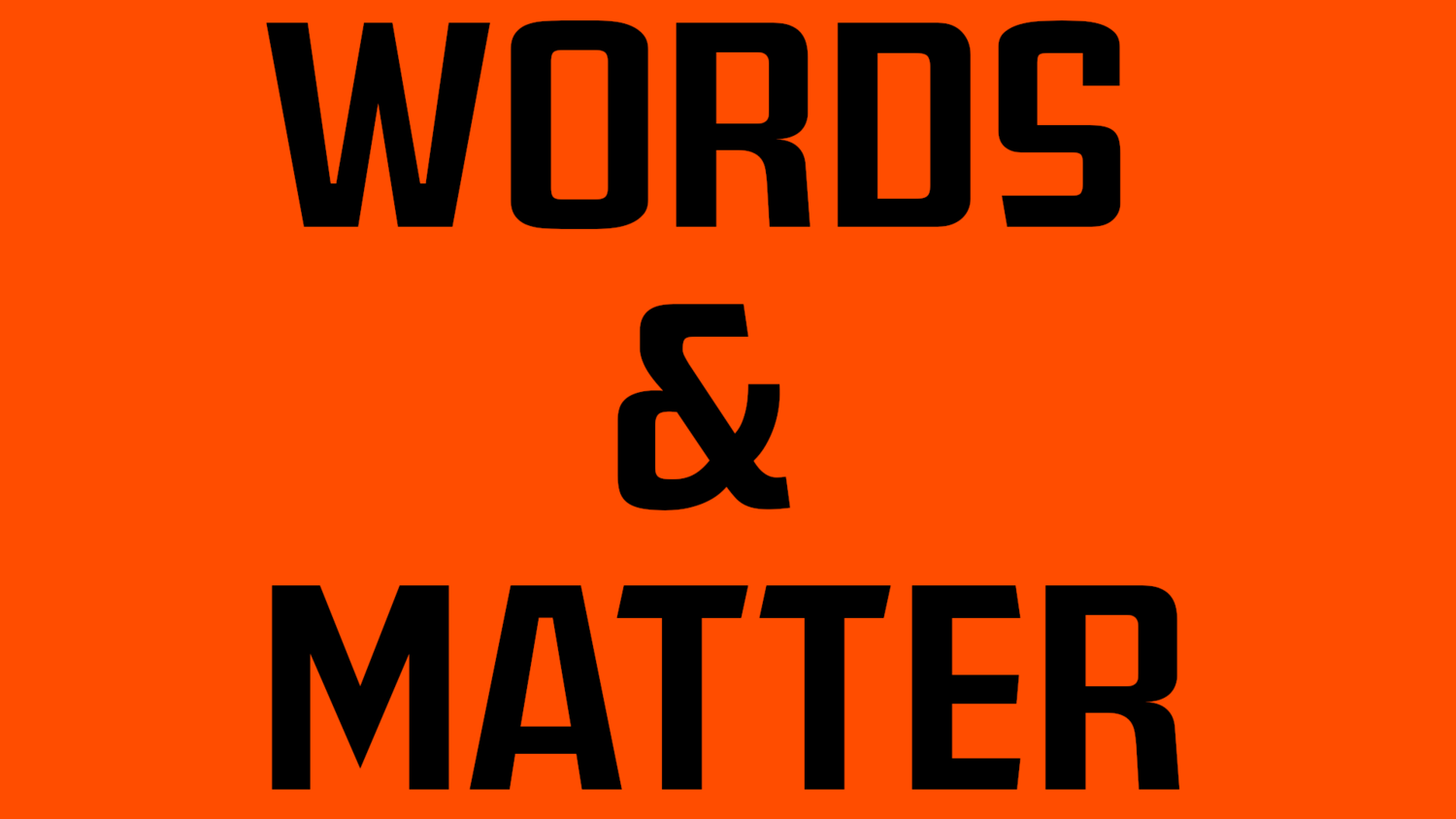Amazon now backs up Kindle documents
/ Amazon has tweaked its Amazon Cloud Drive service to automatically back up all documents users send to their Kindles using the "send to Kindle feature".
Available on desktop and mobile devices, send to Kindle allows users to send documents, texts and ebooks to their devices - useful for reading materials not part of your Amazon ebook library. The change has reinforced that functionality in a rather intuitive manner.
Amazon has tweaked its Amazon Cloud Drive service to automatically back up all documents users send to their Kindles using the "send to Kindle feature".
Available on desktop and mobile devices, send to Kindle allows users to send documents, texts and ebooks to their devices - useful for reading materials not part of your Amazon ebook library. The change has reinforced that functionality in a rather intuitive manner.
Now Amazon will backup any documents you send to Kindle devices to your personal Cloud Drive folder for safe-keeping. It also means there's some changes to the 'Manage Your Kindle' section of Amazon accounts, and an Amazon email details those:
"You can use Manage Your Kindle to see a list of your documents, re-deliver them to Kindle devices and free reading apps, delete them, or turn off auto-saving of documents to the cloud".
The feature to back up documents can be disabled in the Your Kindle Account section of Manage Your Kindle - under the Personal Document Settings heading. You might want to leave it on though; the 5GB of free storage for document is added to the existing 5GB all Amazon account holders are given.
10GB of free storage is rather handy, and even 5GB will take a while to use up with documents unless you're a particularly heavy or regular 'sender'!